




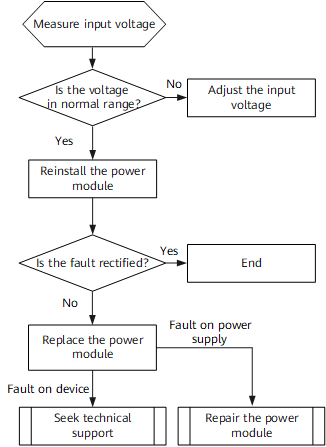
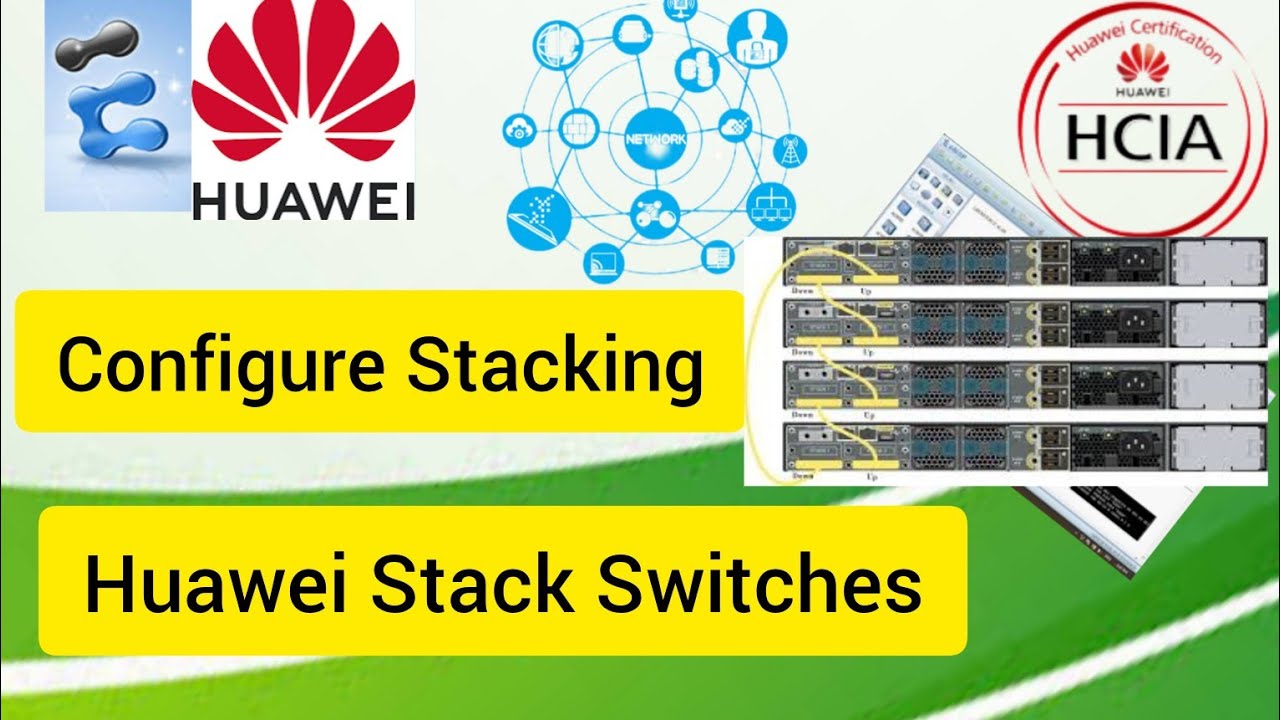
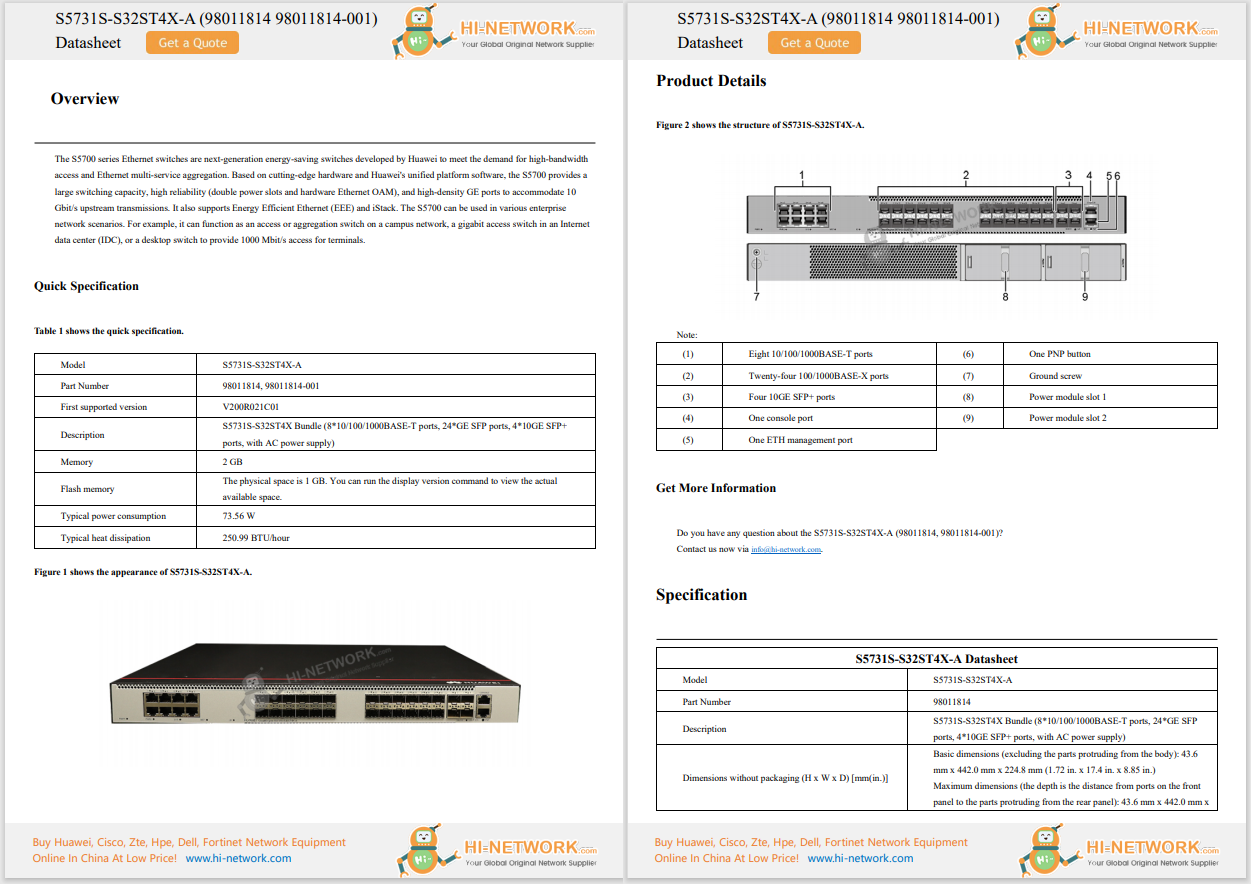

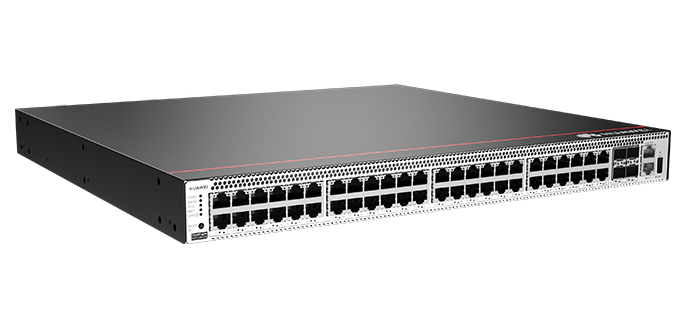

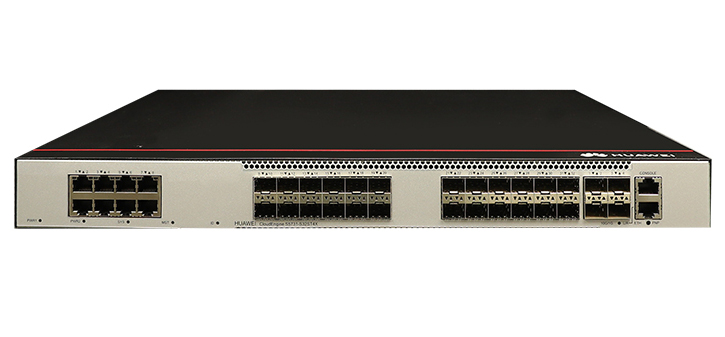



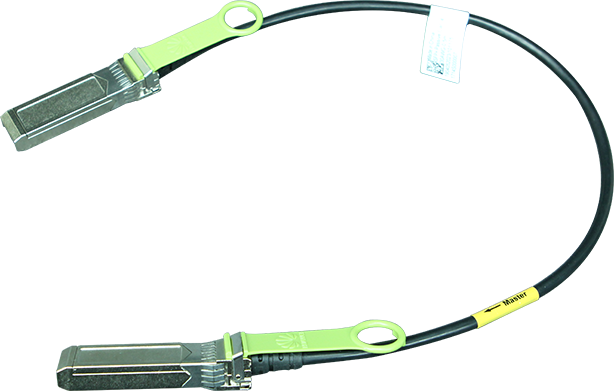
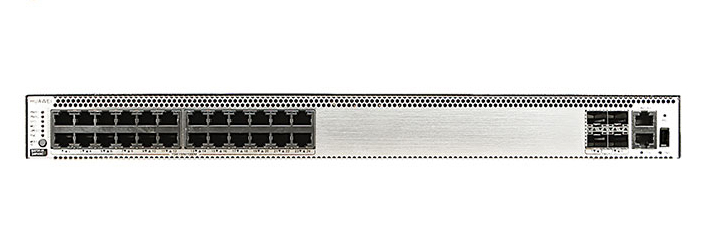



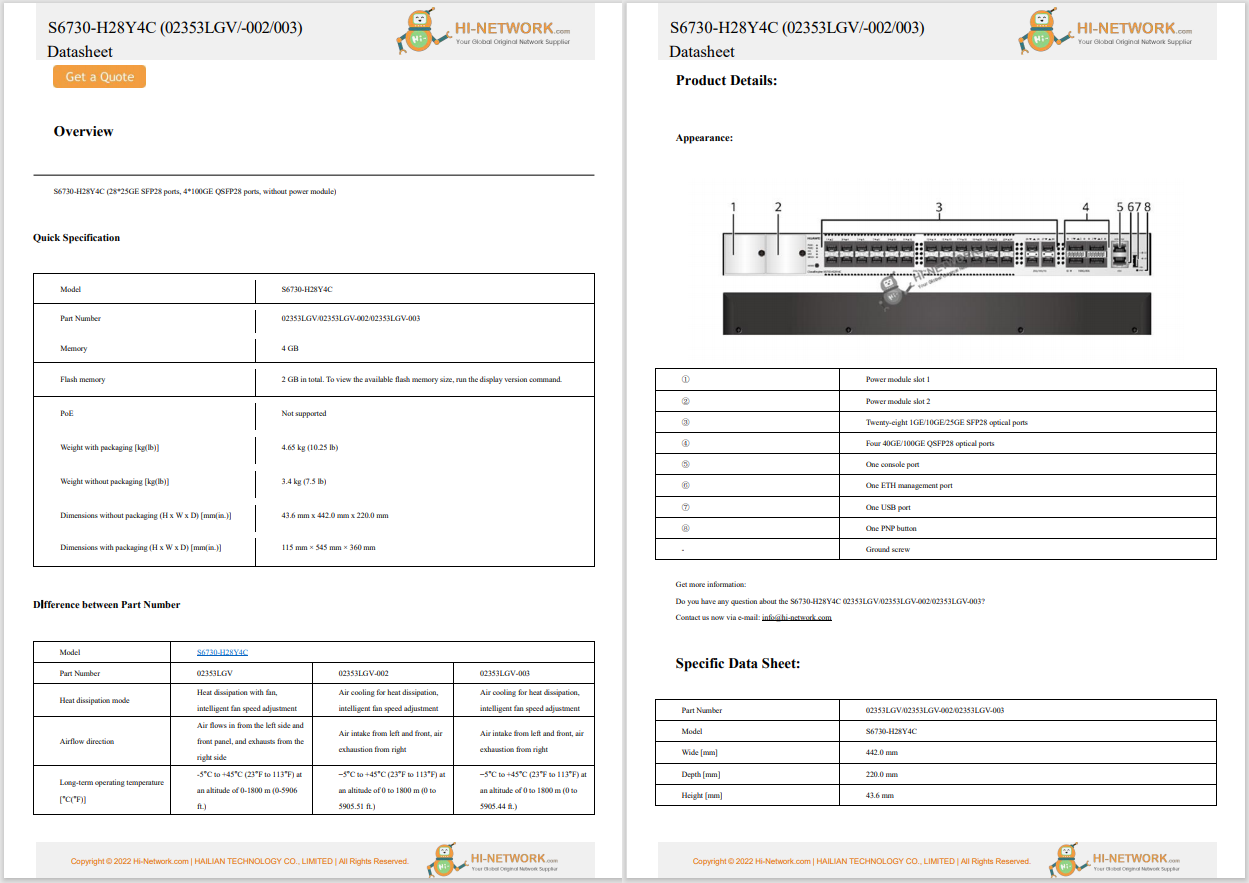

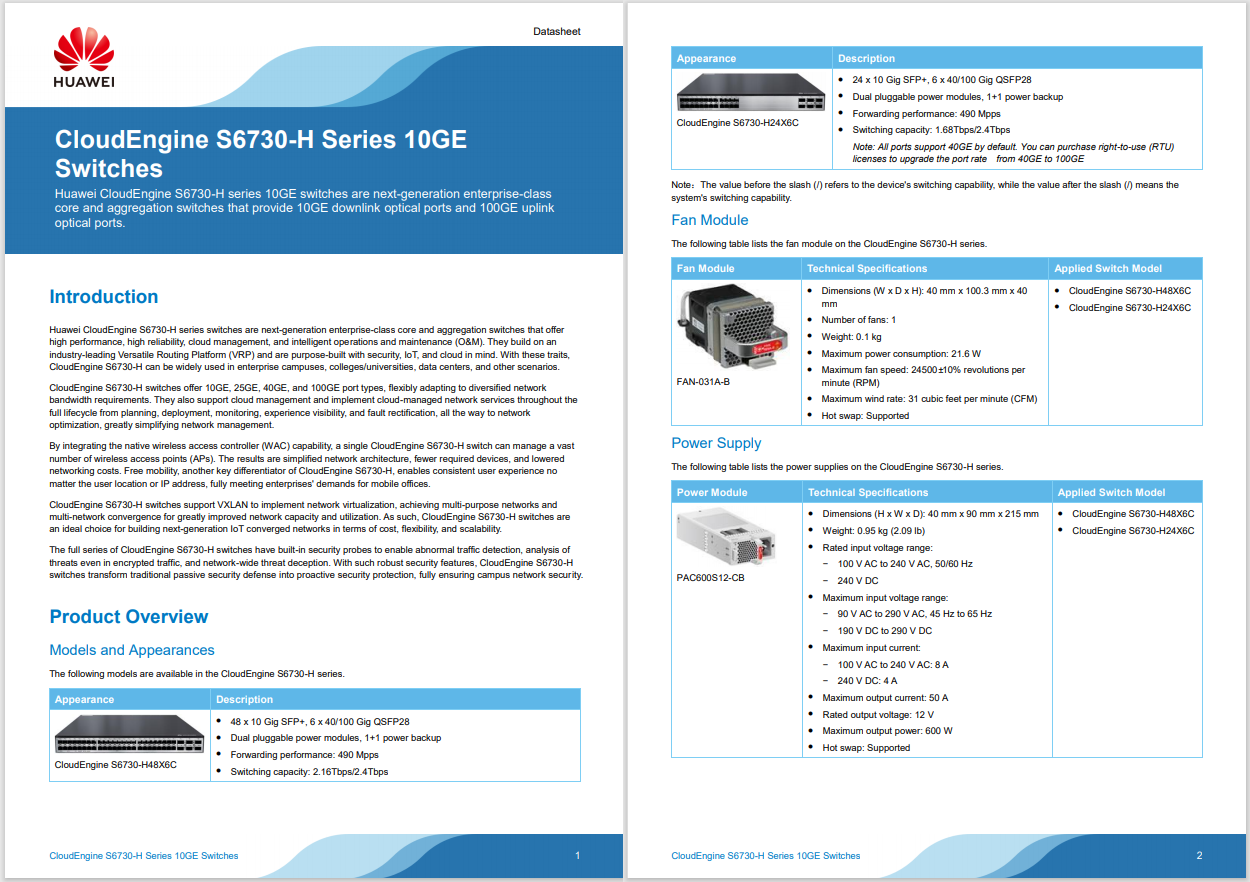
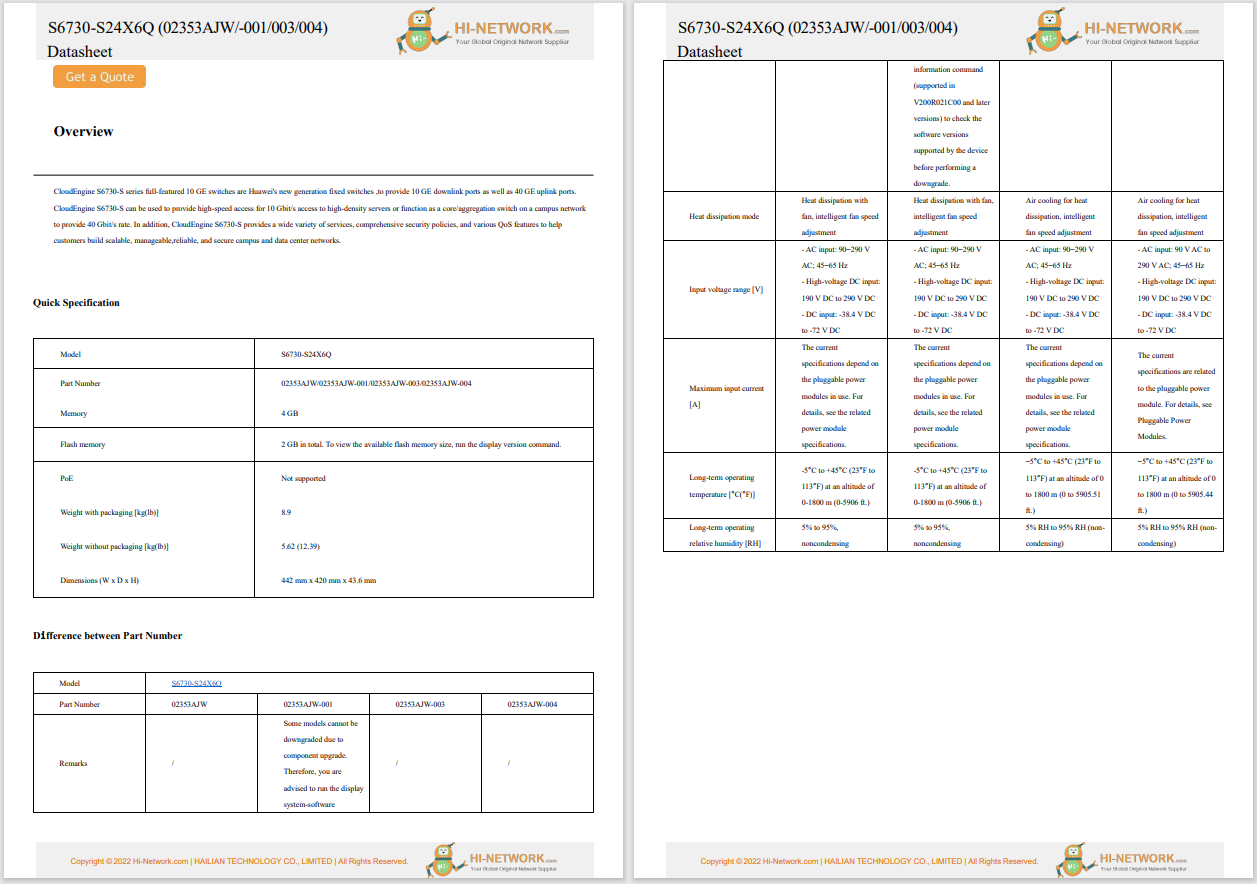
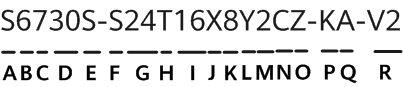
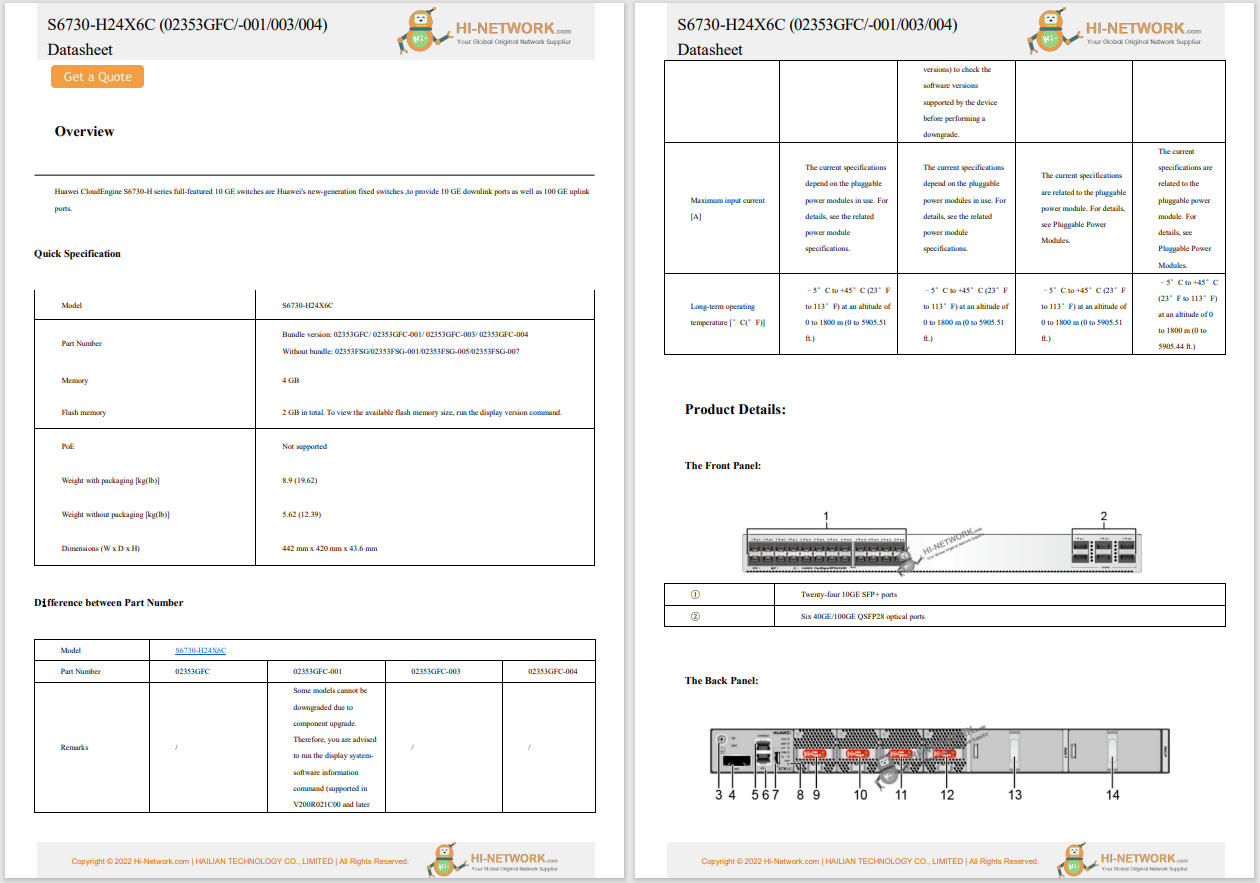
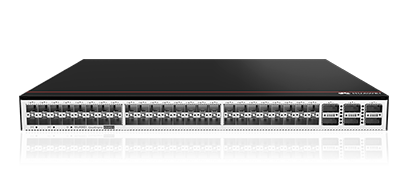
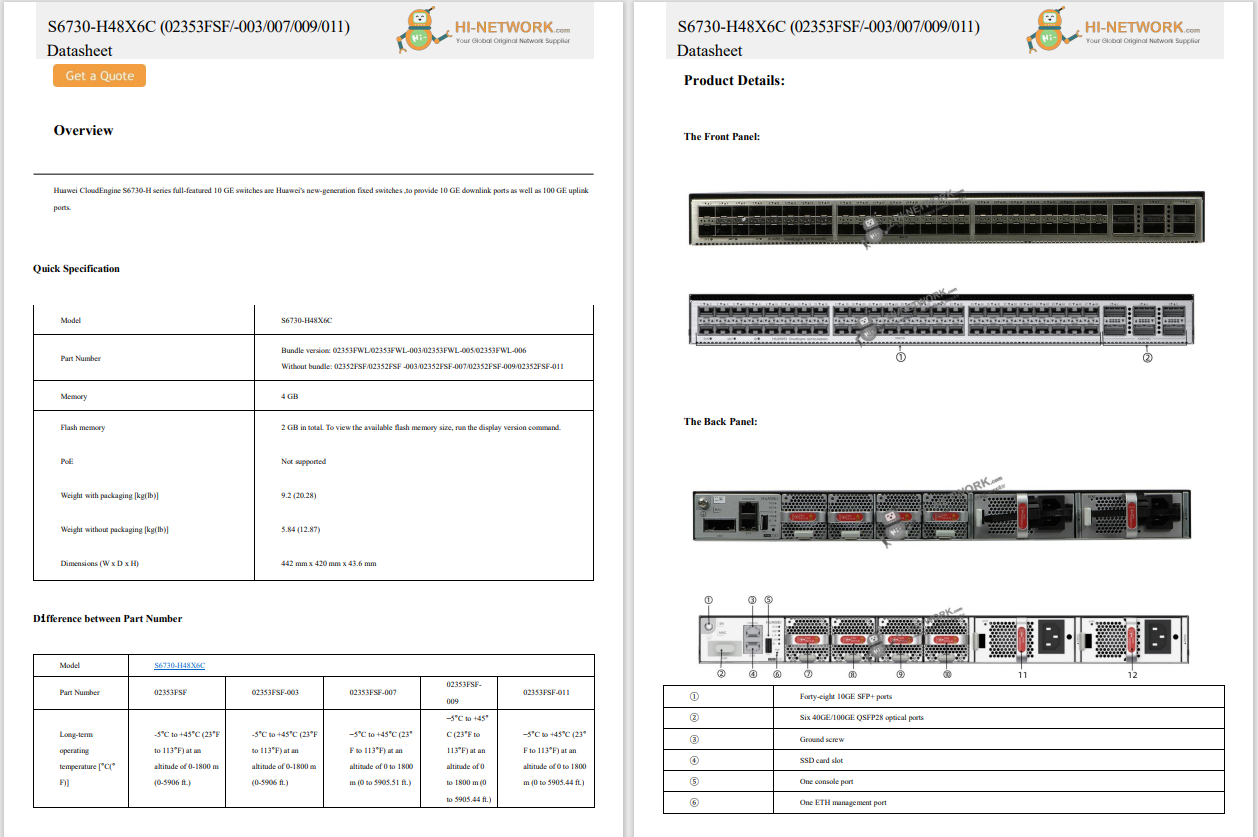


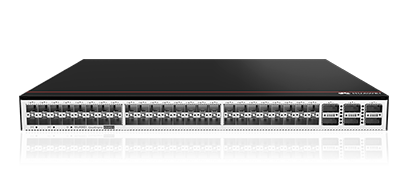

Tired of all the ads and paid placements on Google when you're searching for authentic, expertly-sourced information? We got you: Google isn't the only search engine in the world, and a recent study shows that one-third of the people who switched, for example, to Bing on a trial basis liked it so much they stayed.
So if you're tired of Google's monopoly game (that a judge ruled was illegal), then do your own trials with any or all of these search engine alternatives. We haven't listed them in a particular order; we think they are all great and useful in different ways. Maybe you'll find one you like better than the one you've got.
Are You Using Google for Search Out of Habit? This Study Says Maybe:max_bytes(150000):strip_icc()/DuckDuckGologo-891aa064eb6a4ed4b22a4110af816a73.jpg)
DuckDuckGo
DuckDuckGo is the little search engine that could, in our book. It separates itself from the pack by being one of the very few search options that promises not to collect personal information about you. There's no cookie-tracking, your search history isn't logged or stored anywhere, and conversations with the AI chat portal aren't saved.
It's also on the cutting edge with AI: It offers the Duck.ai-powered Assist (similar to those found on the big search engines) and Chat, where you can select from multiple AI models for private conversations.
If you're looking for privacy, give DuckDuckGo a try. There may be Google features you'll have to live without, but you probably won't miss them. Download it for iOS at the Apple App Store or for Windows directly from DuckDuckGo. Android users, ironically, can download it from Google Play.
What Is DuckDuckGo? Is It Safe?:max_bytes(150000):strip_icc()/MicrosoftBing-fd780435ad074d75a82155f7a13ce701.jpg)
Microsoft
Despite being owned by a software giant, Microsoft Bing actually doesn't get the credit it deserves as a smart, valuable source for searches. It's got everything, basically, that Google does, and in some ways is actually better. The layout, too, is far more appealing and easier to read than any other search engine.
Privacy is not overlooked, either. While Microsoft Bingdoescollect user data, it gives you clear options and more control over your information. Microsoft is fairly transparent here, so at least you know how and where your information will be used.
In terms of capability, its Copilot AI search bot is powered by ChatGPT, so it remembers the context of your queries to better refine your results as you perform new searches. That's definitely a plus in our book, and it also offers robust features like news, image, video, and map searches. You can also search by voice and get verbal answers to your questions, too. Microsoft Bing is definitely worth a look.
Android users can download it from Google Play; Windows users should get it straight from Microsoft. Apple fans can download it for Safari on the Mac App Store or in the Apple App Store for iOS.
:max_bytes(150000):strip_icc()/ChatGPTlogo-dd0b90a03d9f4575bf322ad292d26412.jpg)
OpenAI
Yeah, we know... Everyone thinks that ChatGPT uses searches for training purposes. And it will, if you don't log in and set your Privacy Policy (more on that below).
This is fast becoming one of our favorite options (we use multiple search engines for different purposes) because of the way it responds to multi-layered types of queries. It excels at understanding and maintaining context during conversations, which lets you ask follow-up questions and get smarter answers faster during complex searches.
But here's our favorite reason: You'll get answers without commercial influence. That's a far cry from Google, which prioritizes paid ads in search results. It also now offers an integrated shopping feature with organic, non-sponsored results and the ability to remember your likes and dislikes so you get results truly curated to your preferences.
To keep your queries from being used in training by ChatGPT, go to OpenAI's Privacy Portal. You need to create an account if you don't already have one, and be logged in. Then follow these steps:
That's it!
:max_bytes(150000):strip_icc()/BraveSearch-ad54da6f43c64b74b0722fe03fa7d3ba.jpg)
Brave
Most people aren't aware of Brave browser, which has a strong focus on privacy and ad blocking. It's based on the same open-source Chromium browser used by Google Chrome, Microsoft Edge, and Opera. Brave Search is the default search engine in the Brave browser.
Brave has its own index these days; a few years back, it relied on Google and Bing for portions of its results. That reliance ended in 2023. The more independent it's gotten, the better it has become. It has an AI chat mode (powered by Leo AI) you can use to ask follow-up questions after an initial query or to summarize webpages and more. Chats are not retained or shared for model training, by the way.
One reason we like Brave is because of its lofty goal of being a user-first portal, free of Big Tech manipulation. It doesn't filter, downrank, or censor search results (except where it must by law). Better yet, you can use it in any browser. It's worth giving Brave Search a look.
:max_bytes(150000):strip_icc()/Perplexityailogo-b9dd7445c8ab4b7eb0b37c852b97efaa.jpg)
Perplexity.AI
Perplexity.AI is a great search option for anyone who is looking for verifiable, accurate, sourced information or topic analysis. We use it for anything from 'fast food near me' to 'green shoes,' and the results are quite good: uncluttered, sprinkled with clear analysis along with cited results, and easy to read. It's ideal, really, for in-depth research.
One aspect of this search engine is that it compiles results on the same page, meaning that if you look for 'green shoes' and then search for 'green shirts', you'll come up with a list of green shirts immediately after your green shoe query. This can be very useful when conducting research because you can simply scroll up or down to check something you searched for earlier.
Answers are separated into categories, too, so that you can see shopping results separate from basic query results. One thing that sets it apart from its AI counterpart, ChatGPT, is that it won't ever 'hallucinate' or make up answers (a lessening problem with ChatGPT, but worth noting).
One bummer: You do need to sign up using your email to conduct unlimited basic searches and receive a limited number of Pro searches. You can upgrade to the Pro version for a fee, which gives you unlimited access to advanced analysis on any topic and a chunk of other capabilities you can't get with the basic version.
Our 7 Favorite Mobile Search Engines Hot Tags :
Hot Tags :