





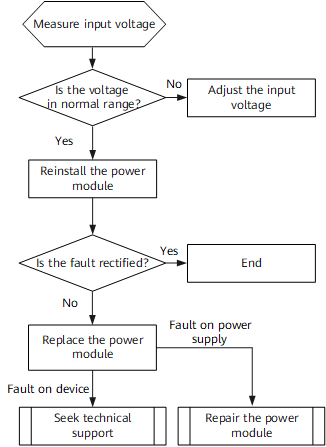
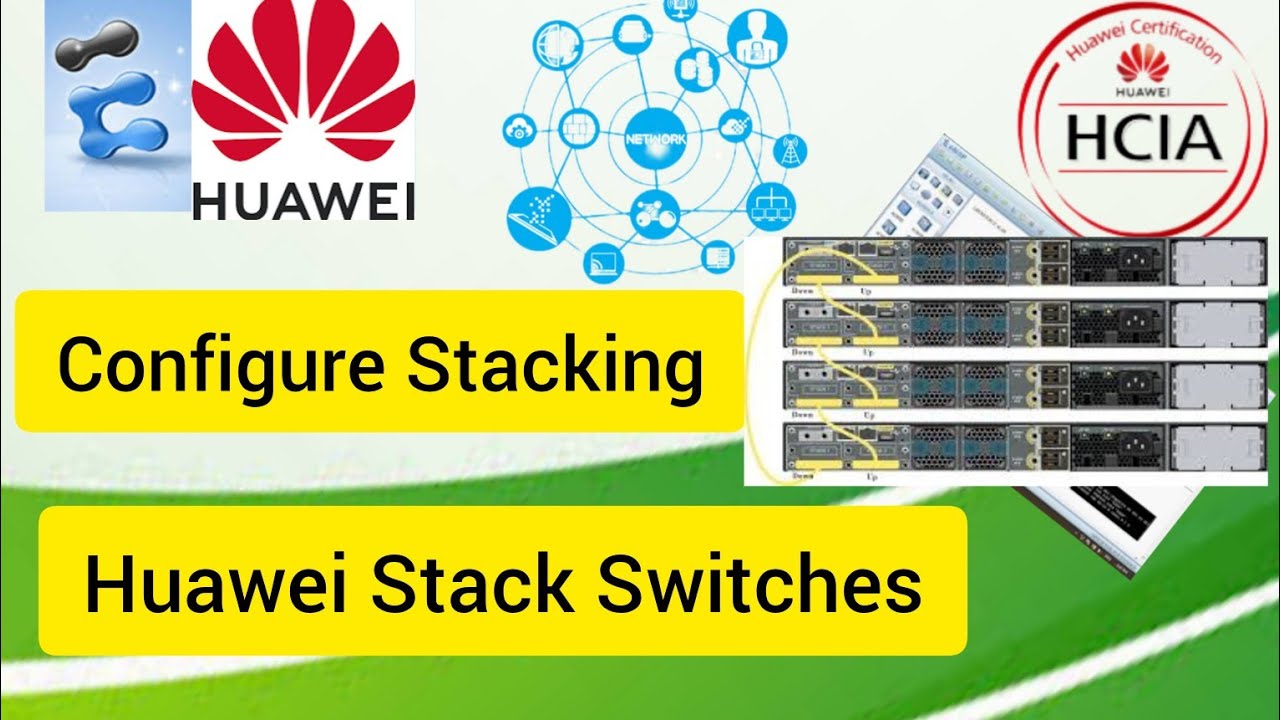
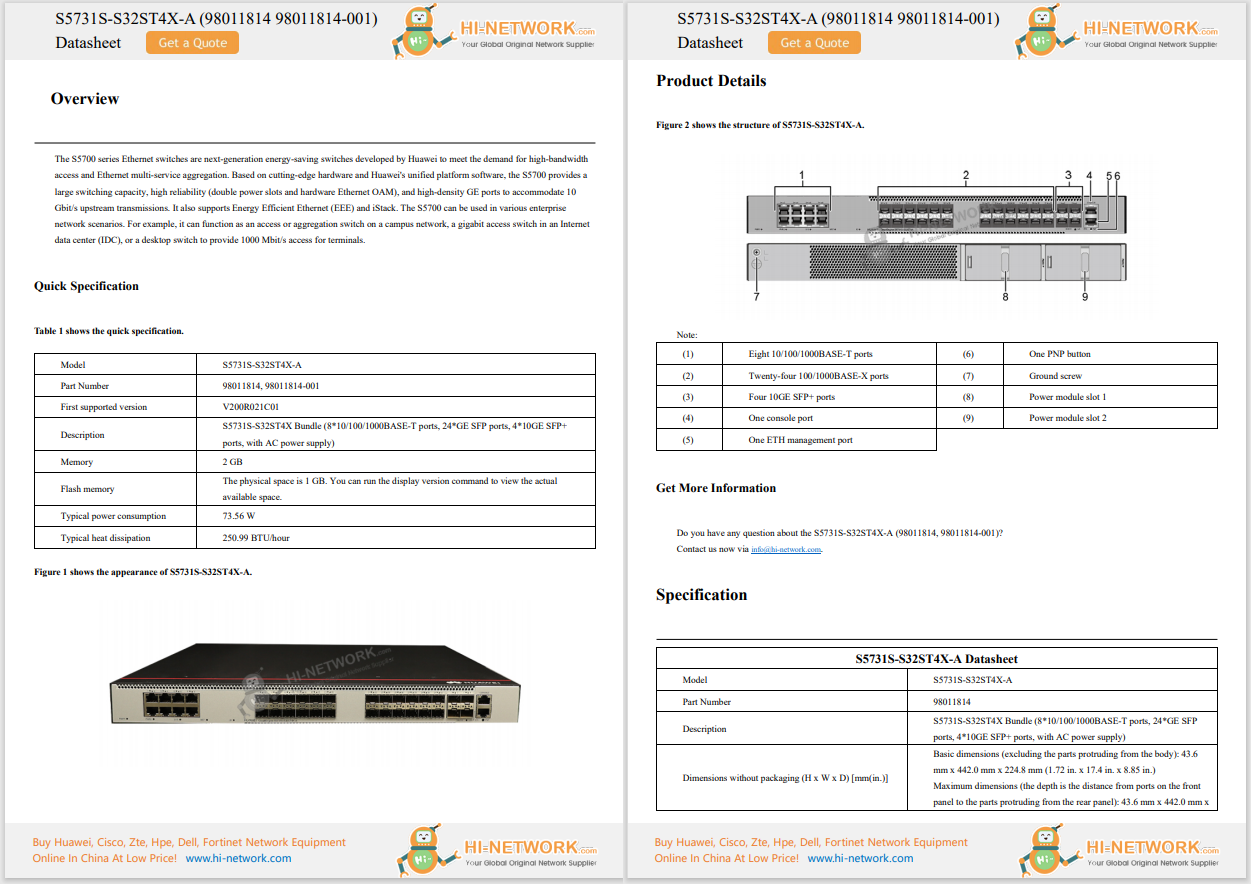

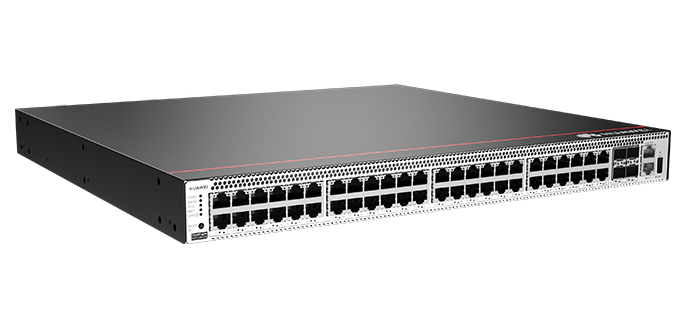

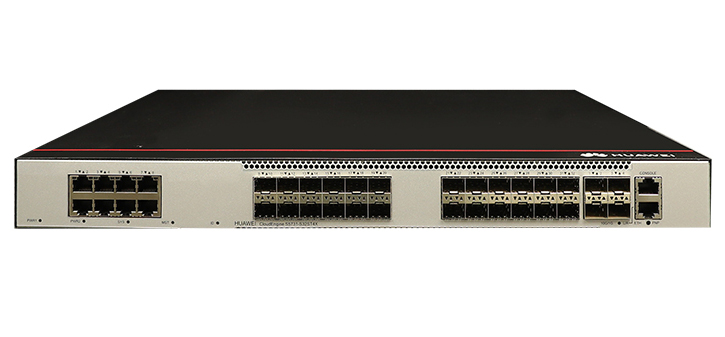



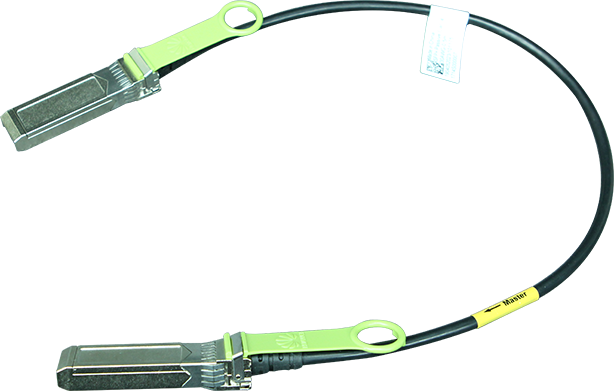
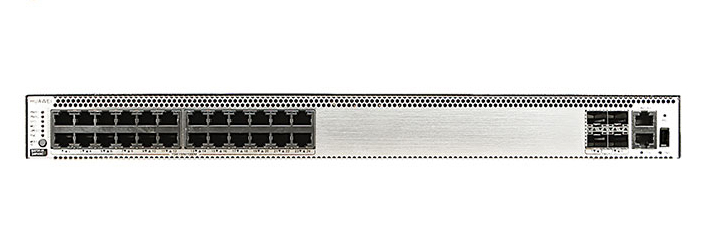



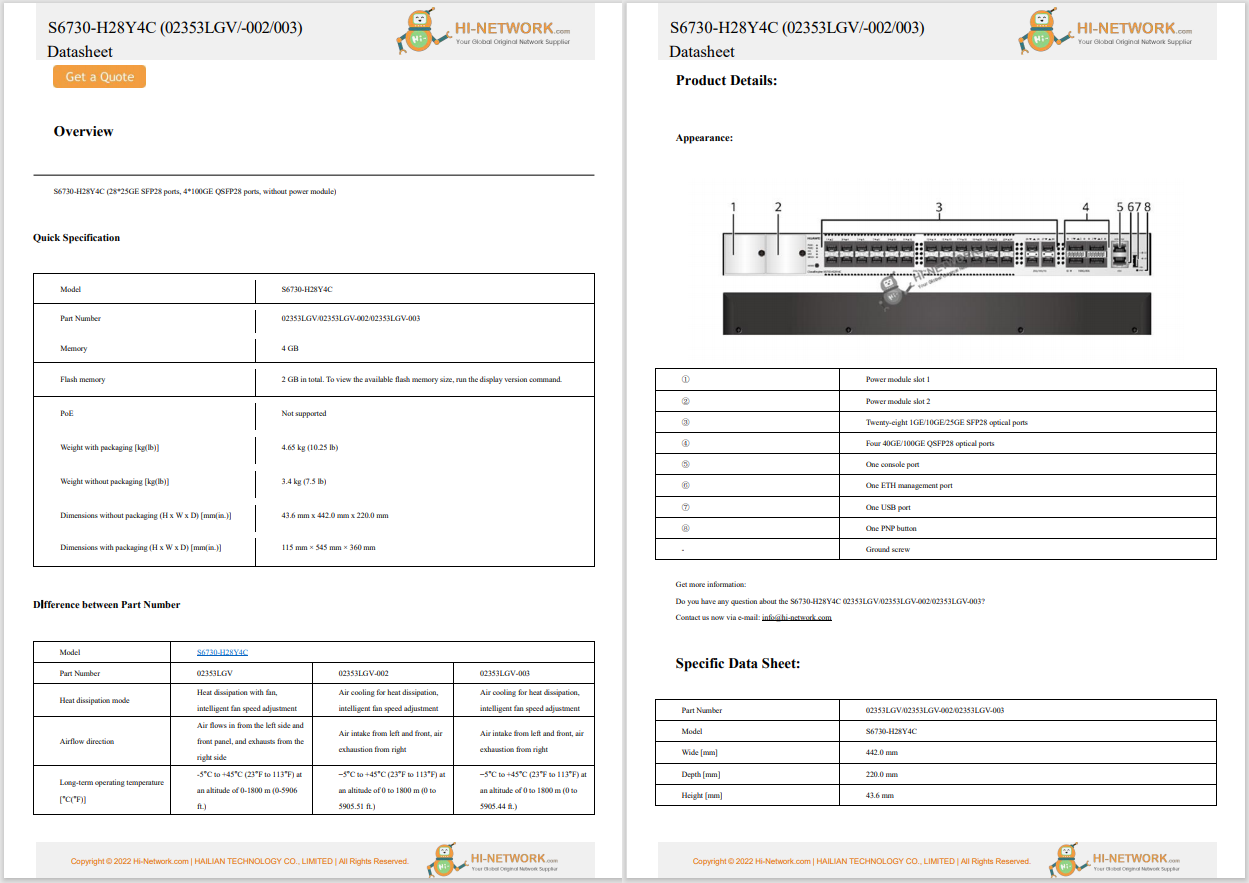

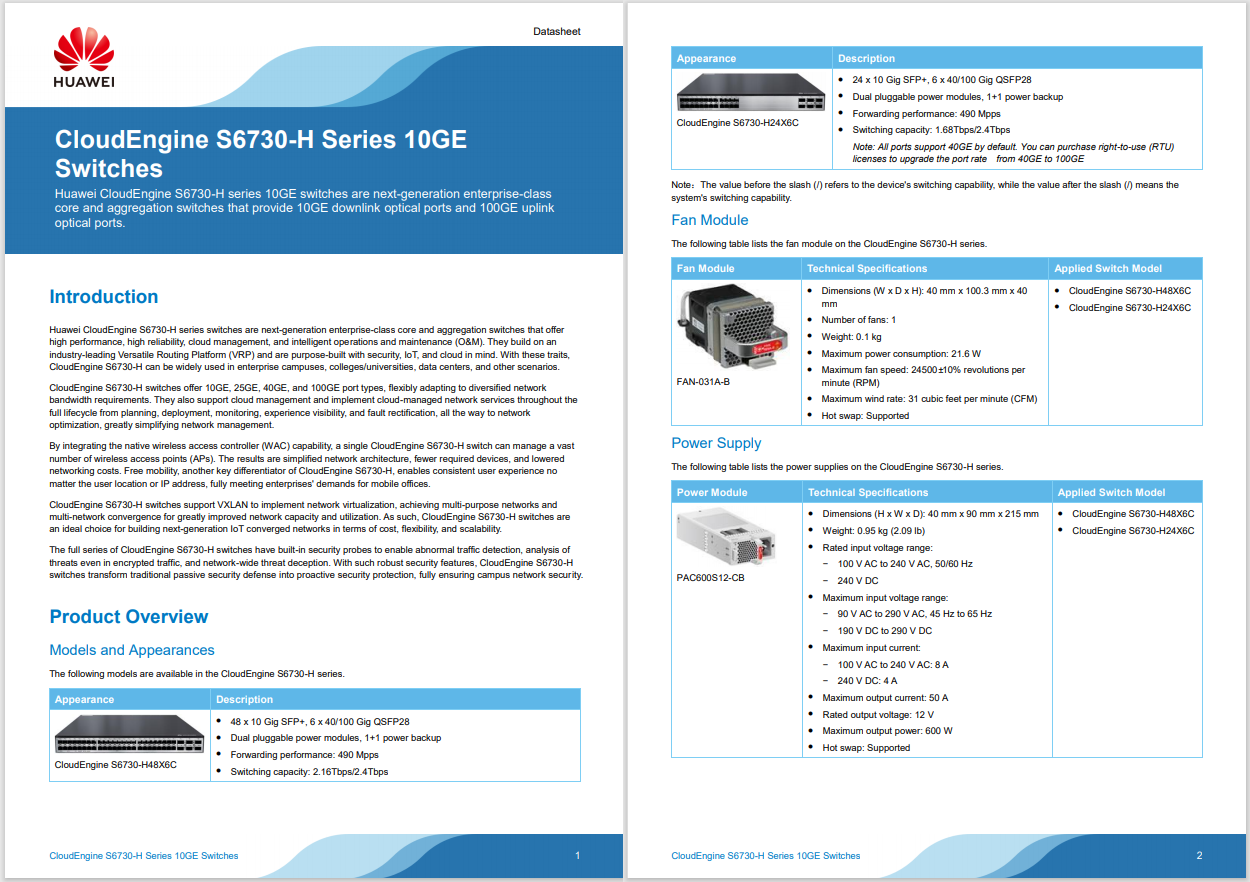
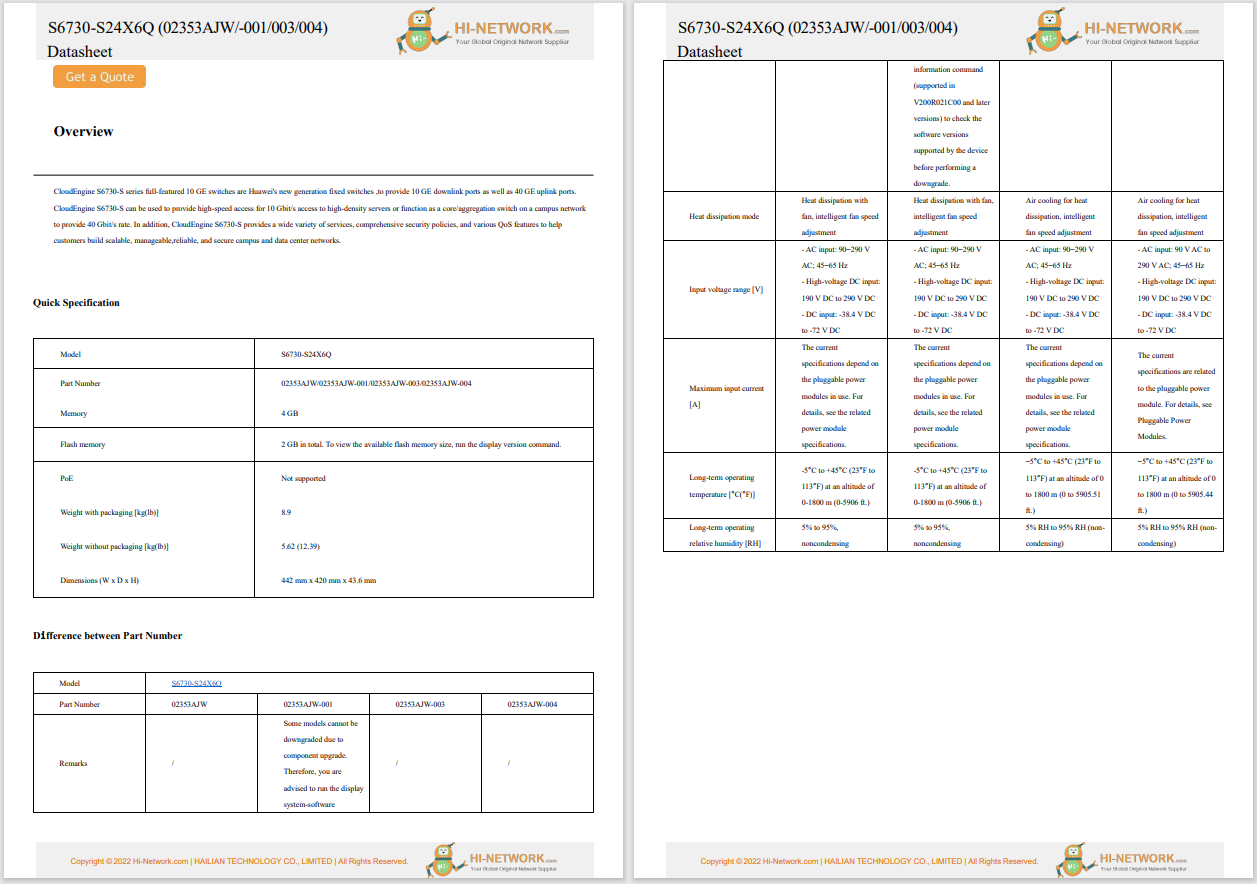
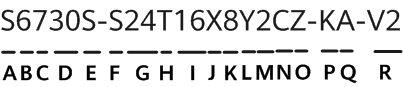
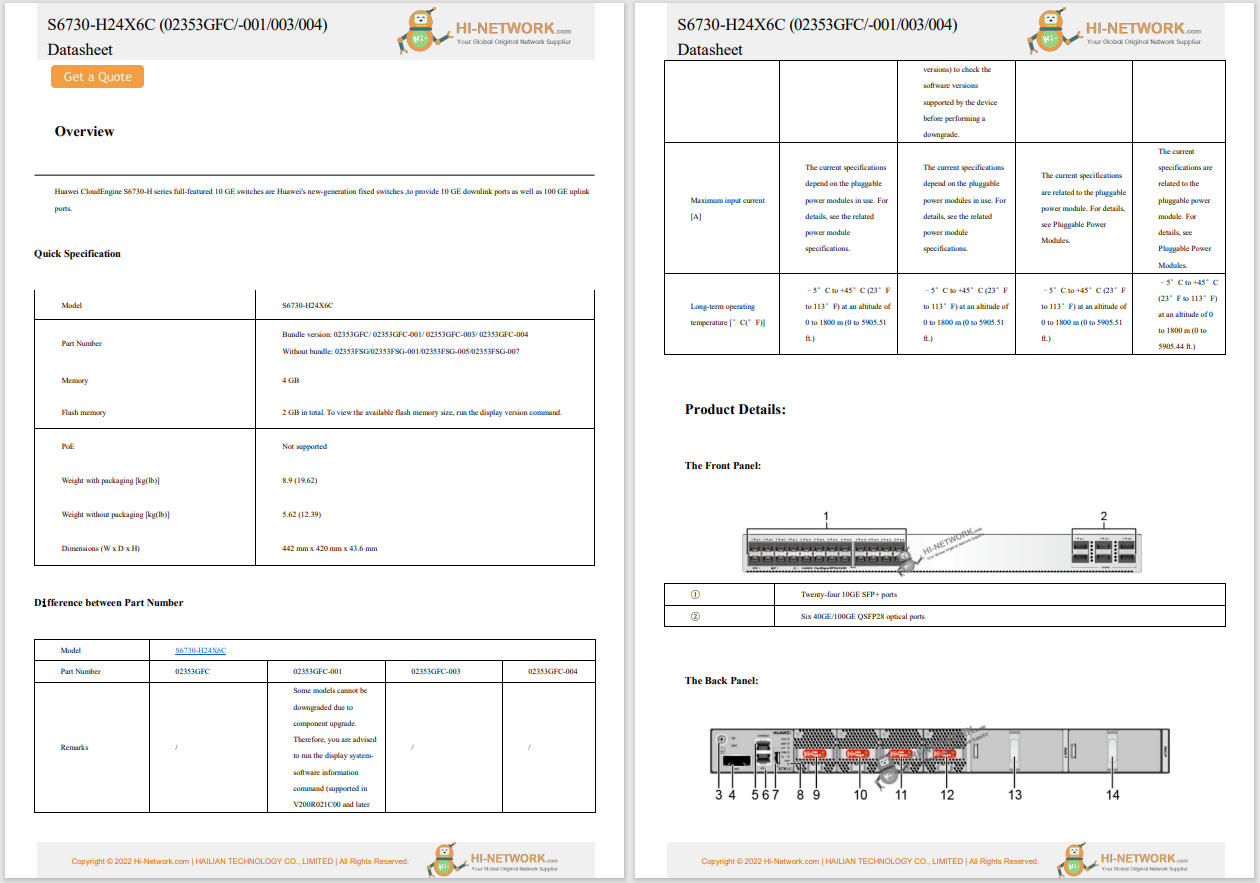
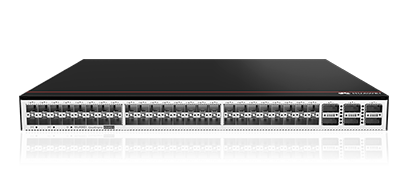
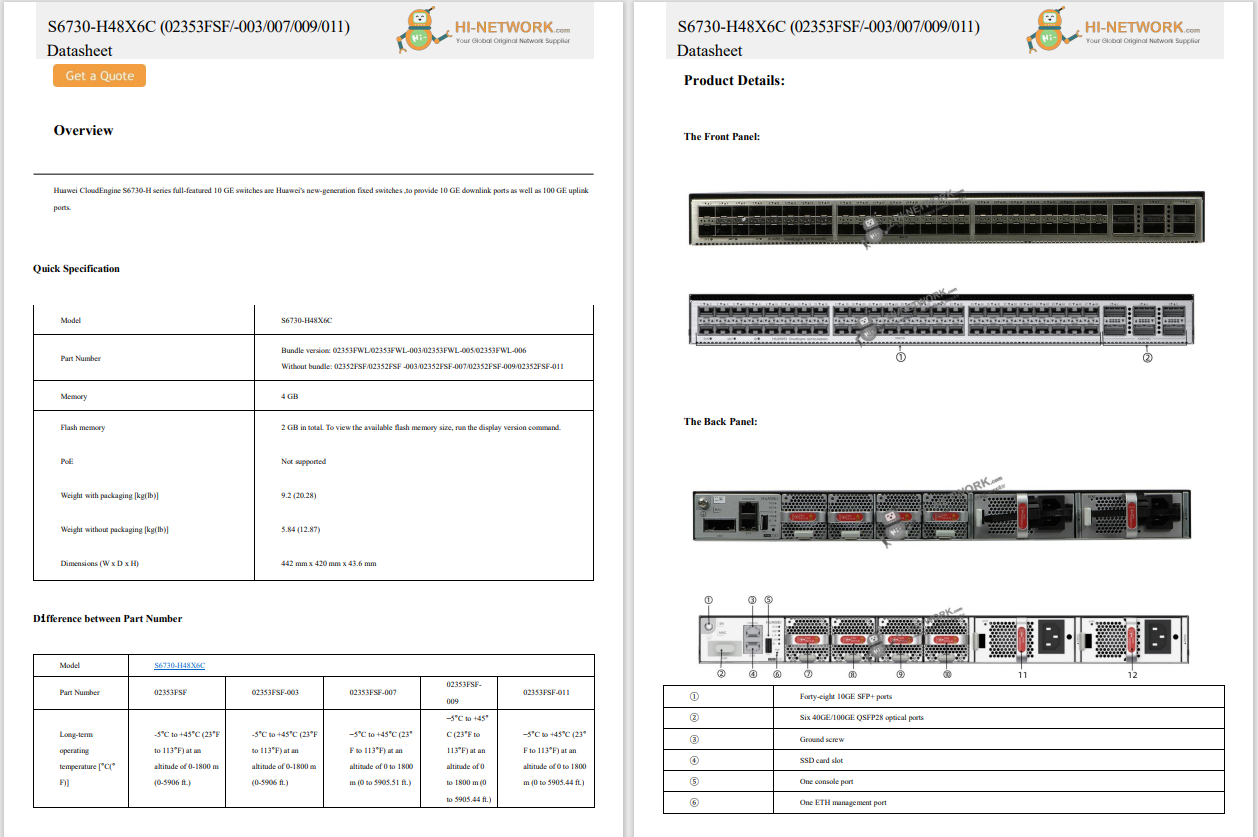


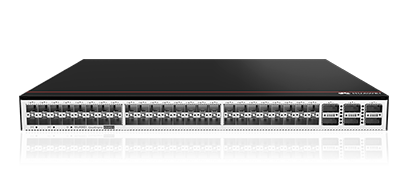

Chatting with your favorite AI is often livelier, more convenient, and easier when you can carry on an actual voice conversation instead of typing at a prompt. Now Claude AI is joining the likes of ChatGPT, Google Gemini, and Microsoft Copilot with a voice mode all its own.
On Tuesday, Anthropic announced that voice mode is now rolling out in beta to the Claude iOS and Android apps. Available in English, the feature will land on all Claude AI plans, even the freebie, over the next few weeks. Yes, this means you'll be able to kick off a voice conversation with the AI and then continue with your back-and-forth banter.
Also: Anthropic's latest Claude AI models are here - and you can try one for free today
I often use voice mode in other AIs, especially ChatGPT and Copilot. I like this hands-free method of chatting with a personable and informative bot (especially ones with a British accent). I can ask questions, research topics, generate content, and more. A transcript of the conversation is available so I can refer to it afterward.
Since voice mode is just now rolling out to Claude AI, I don't yet have it on my iPhone or Android devices, so I can't take it for a spin. Likewise, you may have to wait a while for it to appear. But based on a new support article from Anthropic, here's how it works.
Open the Claude app on your mobile device. If voice mode has arrived on your end, you'll see a new sound-wave symbol next to the microphone icon. The first time you tap that symbol, you can choose from different voices and options to customize your chat partner. Then just start talking, and Claude will respond using your chosen voice.
Also: Claude AI can do your research and handle your emails now - here's how
As you carry on your conversation, Claude will display key points while it speaks. You can easily switch between text and voice within the same conversation. Claude Pro and Claude Max subscribers will also be able to integrate content from web searches, Google Docs, Google Calendar, and Gmail into their voice conversations.
Free Claude users will be able to exchange 20 to 30 voice messages per day before getting cut off. Paid subscribers will enjoy a much higher threshold.
Also: Anthropic finds alarming 'emerging trends' in Claude misuse report
During your chat, certain controls will pop up. Tapping the up arrow sends a voice message to Claude. Tapping the stop button interrupts Claude so you can chime in. Tapping the plus sign accesses the camera, your photo library, or your files. To exit the conversation, just tap the X. And to change Claude's voice, head to Settings and choose Voice Preferences.
Voice mode suggestions
Though you can chat with Claude for any reason or intent, Anthropic offers the following suggestions for your next conversation:
Get the morning's top stories in your inbox each day with ourTech Today newsletter.
 Hot Tags :
Innovation
Hot Tags :
Innovation